If you have an Apple watch, then you have the ability to track and improve your sleep. To get the most out of this tool, be sure to correctly configure your sleep settings in Apple Health. Even if you’ve been tracking sleep for some time, we recommend reviewing these steps, as your settings may be outdated.
Getting started
Make sure your phone is running the latest version of iOS (and if it isn’t, update it!).
Open the Health app.
Navigate to sleep settings. Tap on the "Browse" tab at the bottom right, then select "Sleep."
Set your sleep goals. Tap on "Get Started" under "Set Up Sleep” and create sleep goals. This is the total amount of sleep you aim to get each night. For most people, a healthy number is 7 to 9 hours.
Create your schedule. When do you typically go to bed and wake up? Are these times different on weekends? Under Sleep Schedule, you can create a weekly schedule, allowing for different bedtimes on different days. Note: a consistent bedtime and wake time tends to produce a better night of sleep. Still, excess rigidity may be unrealistic, so pick a schedule that feels reasonable to you.
Refine your schedule as needed. If you find that your actual sleep schedule isn’t matching the one you selected, adjust it.

Pro tip: Check your notification settings!
If you're using an Apple Watch to track sleep, be sure to adjust your settings so that it's not buzzing and beeping throughout the night. There are two primary ways of doing this.
Set up a Sleep focus on your phone. Open the Health app on your iPhone. Tap the Browse tab, then tap Sleep.
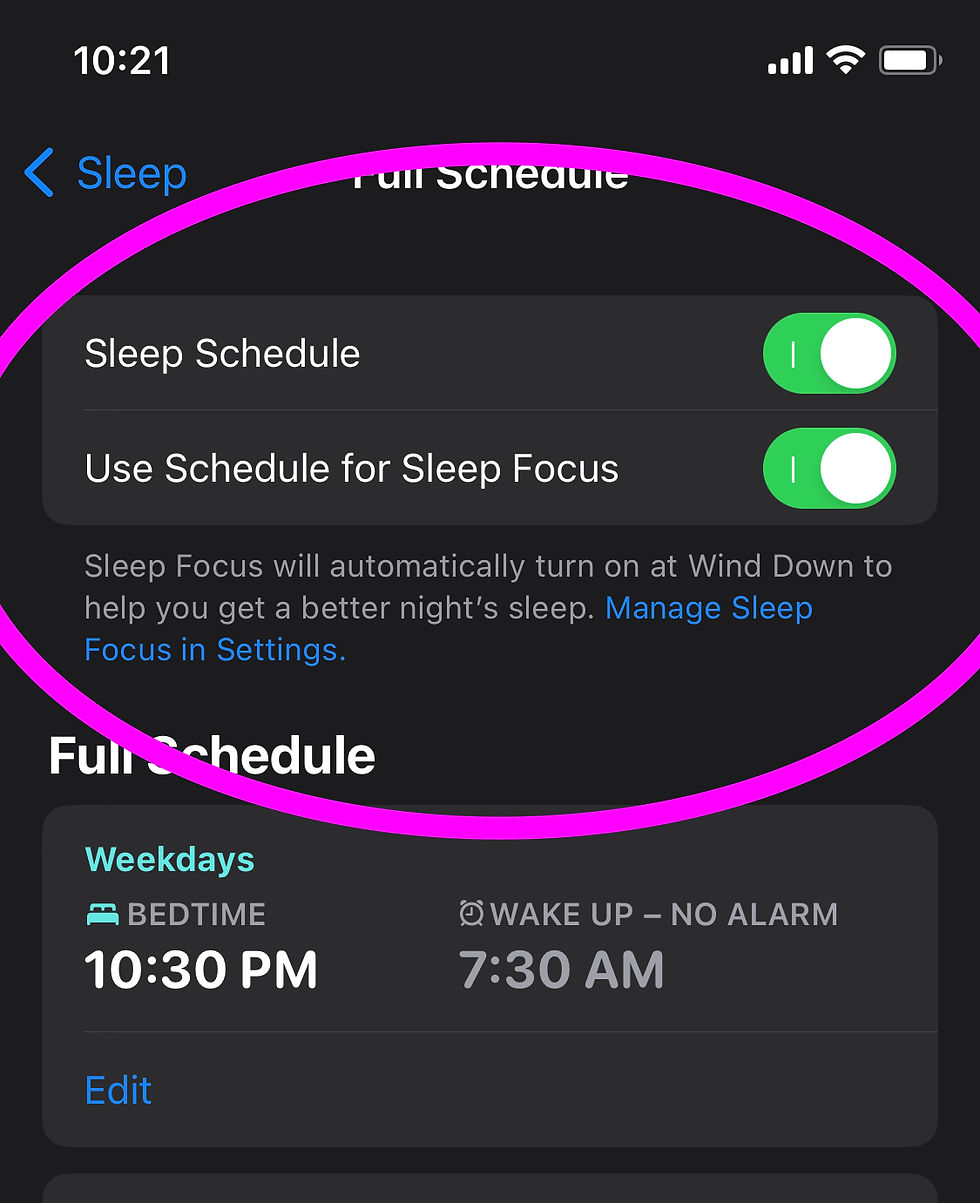
2. Adjust watch mirroring alerts. On your iPhone, open the Watch app. Go to the My Watch tab and tap Notifications. Turn off the Mirror iPhone Alerts from the apps that you don't want notifications from at night. We strongly recommend turning OFF watch mirroring from the Lucid app so that Reality Checks don't disturb your sleep.

More pro tips
Make sure the fit is right. Your watch band should feel snug but comfy. It shouldn't be so tight that it restricts movement or so loose that it slides around.
Check your placement. Your watch should be positioned just above the wristbone. This allows for optimal sensor contact without hindering your comfort.
Battery management: Fully charge your Apple Watch before bedtime to avoid incomplete data.
Software updates: Keep your Apple Watch and iPhone updated to ensure you have the latest sleep-tracking algorithms and features.